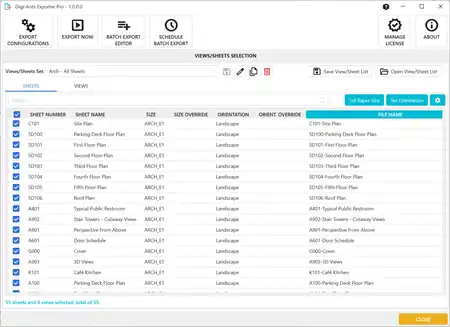About this app
Introduction
Site Modeller Pro is a powerful plugin designed for landscape architects who work with Autodesk® Revit®. With a range of advanced features, this plugin aims to streamline the process of modelling sites and landscapes, saving time and enhancing the overall design workflow. In this review, we will delve into the key features of Site Modeller Pro and explore how it can benefit landscape architects in their projects.

(Image by: Digi-Ants)
Exploring Key Features
Site Modeller Pro offers a range of new features that cater to the specific needs of landscape architects. Let's take a closer look at some of the standout features:

(Image by: Digi-Ants)
New Features Overview
Sloped Walls: The ability to create sloped walls quickly by editing its profile, even with curved walls, is a game-changer for landscape architects. This feature allows for more flexibility in design and can save time when modelling complex topographies.
Topo from LandXML: Importing topo surfaces from a LandXML file is a valuable addition to Site Modeller Pro. This feature allows for seamless integration of external data sources, making it easier to incorporate survey data into Revit models.
Smooth Surface: The ability to quickly edit the surface of topo or floor is a time-saving tool for landscape architects. This feature simplifies the process of creating mounds or ponds, providing a more intuitive design experience.
Export to LandXML: The ability to export toposurface or slab's surface to a LandXML file enhances data exchange with other engineering applications. This feature improves collaboration and workflow efficiency for landscape architects working on integrated projects.
Shadow Analysis: The shadow analysis tool in Site Modeller Pro allows users to analyze and calculate shadow coverage on walkways or paths. This feature is invaluable for designing outdoor spaces with consideration for sunlight and shading effects.

(Image by: Digi-Ants)
Using Site Modeller Pro
Site Modeller Pro offers a range of tools and functionalities to enhance the landscape modelling process in Revit. From turning CAD information into Revit elements in seconds to creating complex designs with ease, this plugin is designed to simplify and streamline the design workflow. The ability to manipulate sub-elements in floor/roof, create curbs, place trees along paths, and align family instances on top of elements further enhances the capabilities of Site Modeller Pro.
One of the standout features of Site Modeller Pro is the ability to create mounds and ponds on toposurfaces, allowing for the seamless integration of landscape elements into the Revit model. Grouping tags, arranging tags on views, and other tools to simplify the documentation process make Site Modeller Pro a comprehensive solution for landscape architects working in Revit.

(Image by: Digi-Ants)
Conclusion
Site Modeller Pro is a must-have plugin for landscape architects working in Autodesk® Revit®. With its advanced features, intuitive design tools, and seamless integration capabilities, this plugin enhances the landscape modelling process and streamlines workflow efficiency. Whether you are designing sloped walls, analyzing shadows, or creating complex landscape elements, Site Modeller Pro offers the tools you need to bring your design ideas to life. We highly recommend giving Site Modeller Pro a try and experiencing the benefits it can bring to your landscape architecture projects.

(Image by: Digi-Ants)

(Image by: Digi-Ants)

(Image by: Digi-Ants)

(Image by: Digi-Ants)