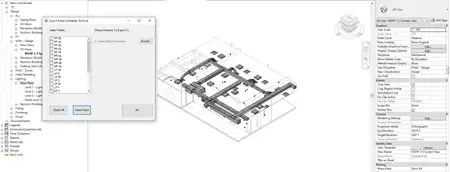About this app
Introduction
As a Revit user, have you ever found it challenging to search for text within the program? Have you ever wished for a tool that would allow you to search text and tags directly within Autodesk® Revit® without the need to export to Autodesk® AutoCAD®? Your search ends here with the remarkable Revit plugin called "Search For Text". This game-changing add-in eliminates the hassle of exporting to AutoCAD for text and tag searches, making your workflow more efficient and seamless.

(Image by: Ehab M.A Bkheit)
Convenient Text and Tag Searching
The "Search For Text" plugin revolutionizes the way you search for text and tags within Autodesk Revit. No more exporting files to AutoCAD just to conduct a search. With this add-in, you can effortlessly search for any text or tag within the active view of your Revit project. Gone are the days of jumping between programs and wasting valuable time. This plugin allows you to stay within the Revit environment, streamlining your workflow and boosting your productivity.

(Image by: Ehab M.A Bkheit)
Enhanced User Experience
With the "Search For Text" plugin, you'll experience a significant improvement in your user experience. Searching for text and tags has never been easier. You no longer need to spend time exporting and importing files between Revit and AutoCAD. This plugin integrates seamlessly into the Revit interface, providing a user-friendly and intuitive experience. Say goodbye to frustration and welcome a smoother and more efficient workflow.

(Image by: Ehab M.A Bkheit)
Conclusion
If you are a Revit user who regularly needs to search for text and tags within your projects, "Search For Text" is an indispensable plugin for you. By eliminating the need to export to AutoCAD, this powerful add-in saves you time and effort, allowing you to focus on what really matters – your design. Don't settle for less when it comes to your Revit experience. Take advantage of the convenience and efficiency offered by "Search For Text" and revolutionize your workflow today.

(Image by: Ehab M.A Bkheit)

(Image by: Ehab M.A Bkheit)