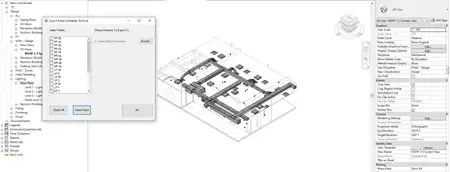About this app
Introduction
Are you tired of spending hours manually sizing cables in your Revit projects? Look no further than the Sizing Cable plugin, which promises to revolutionize the way you approach cable sizing design. This powerful tool allows you to size cables with just one click, saving you time and effort while ensuring accurate results. Let's dive into the features and capabilities of this innovative plugin.

(Image by: Ehab M.A Bkheit)
Features of Sizing Cable Plugin
The Sizing Cable plugin offers a wide range of features that make cable sizing design a breeze. Here's a breakdown of what this tool can do:
1. Easy Selection Process: Simply select the Distribution Board in the checklist to get started with the cable sizing process.
2. Custom Cable Sizing: Choose between Custom Cable Sizing or Default Circuit Sizing. If you opt for Custom Cable Sizing, you can enter specific values such as Load Type, Circuit MCB Breaker Rating, Wire Size, and Wire ECC.
3. Automated Cable Parameters: Once you press the Ok button, the application will automatically add essential parameters to the project, including Cable ECC, Cable Main, Cable Number, Cable Rating, Cable Size, Cable Type, and Cable VD (voltage drop).
4. Electrical Switchboard Sizing: For Electrical Switchboard panels, the plugin will size cables based on predefined values, determining the sizing for Main Circuit Breaker, Main Cable Feeder, Cable Size for outgoing Circuits, and more.
5. Electrical Branch Board Sizing: The plugin offers two options for Electrical Branch Boards – Default Circuit Sizing and Custom Circuit Sizing. Each option provides tailored cable sizing solutions based on panel TCL (KVA), Circuit Load Classification, and user-entered values.

(Image by: Ehab M.A Bkheit)
Why Use Sizing Cable Plugin?
The Sizing Cable plugin stands out for its ability to streamline the cable sizing design process in Revit. Here are some key reasons why you should consider using this plugin:
1. Efficiency: With just one click, you can size cables quickly and accurately, saving you valuable time on manual calculations.
2. Precision: The plugin ensures that cable sizing is done correctly, taking into account various parameters and factors to deliver precise results.
3. Customization: Whether you prefer Default Circuit Sizing or Custom Cable Sizing, the plugin offers flexibility to meet your specific project requirements.
4. User-Friendly Interface: The intuitive interface of the plugin makes it easy to navigate and use, even for those new to cable sizing design.

(Image by: Ehab M.A Bkheit)
Conclusion
The Sizing Cable plugin is a game-changer for Revit users who deal with cable sizing design on a regular basis. Its innovative features, ease of use, and efficiency make it a valuable tool for streamlining your workflow and achieving accurate results. Say goodbye to manual cable sizing calculations and hello to a more efficient and precise approach with the Sizing Cable plugin. Give it a try and experience the benefits for yourself!

(Image by: Ehab M.A Bkheit)

(Image by: Ehab M.A Bkheit)

(Image by: Ehab M.A Bkheit)

(Image by: Ehab M.A Bkheit)

(Image by: Ehab M.A Bkheit)

(Image by: Ehab M.A Bkheit)

(Image by: Ehab M.A Bkheit)