About this app
Introduction
Revit users, get ready to supercharge your workflow with the incredible new plugin called "I DONT BELIEVE IT! MAKE VIEWS FROM SECTIONBOX 2025." This amazing tool is designed to help you create perfect views from the 3D section box with just one click. Whether you are an architect, engineer, or designer, this plugin is a must-have for daily users of Revit in any discipline. In this review, we will explore the features, benefits, and ease of use of this powerful plugin that will save you time and effort in your design process.

(Image by: RAKING BRACE LTD)
Features
The "I DONT BELIEVE IT! MAKE VIEWS FROM SECTIONBOX 2025" plugin is packed with amazing features that will revolutionize the way you work in Revit. With this plugin, you can create up to six new views from the faces of the 3D section box with just one click. This includes view sections, floor plans, and reflected ceiling plans. You can format the views by selecting section type, floor plan type, or ceiling type, and match the 3D views look exactly, including visual style, category, element overrides, scale, detail level, filters, and visible & hidden elements. View templates can be added or applied to the new views, and you can add the new views to existing or new sheets. Additionally, you can add a prefix to the new view name, open new views as tabbed windows, and delete the latest set of newly created views and sheets. The plugin also allows you to use the views as temporary views for modeling, which can be deleted after use.

(Image by: RAKING BRACE LTD)
Benefits
There are numerous benefits to using the "I DONT BELIEVE IT! MAKE VIEWS FROM SECTIONBOX 2025" plugin. One of the biggest advantages is efficiency, as it can save you up to 90% of mouse clicks on creating six comparable views manually. This can save you hundreds of user hours and make your workflow much faster. The plugin also offers a WYSIWIG (What You See Is What You Get) feature, creating views that look exactly like what you can see in the 3D section box. View range struggles with floor plans and ceiling plans are eliminated, as the view range is set from the 3D section box extents. In-place 3D modeling is made easier with fast work plane manipulation by creating reference planes and lines in temporary views. Point cloud slicing is also possible, generating perfectly sliced sections and plans from point clouds to model over. The plugin helps reduce the number of working views not on sheets by allowing you to create temporary views on the fly and delete them after use. Assembly views can be created quickly and easily, and RC detailing is made more efficient with all the views for a structural element ready for tagging. Overall, the plugin makes your 3D modeling workflow less stressful and more enjoyable.

(Image by: RAKING BRACE LTD)
Conclusion
The "I DONT BELIEVE IT! MAKE VIEWS FROM SECTIONBOX 2025" plugin is a game-changer for Revit users who want to streamline their workflow and save time on creating views. With its user-friendly interface, powerful features, and numerous benefits, this plugin is a must-have for anyone working in Revit. By using this plugin, you can increase your efficiency, improve the accuracy of your views, and make your modeling process easier and more enjoyable. Give it a try and experience the difference it can make in your design process!

(Image by: RAKING BRACE LTD)

(Image by: RAKING BRACE LTD)

(Image by: RAKING BRACE LTD)

(Image by: RAKING BRACE LTD)
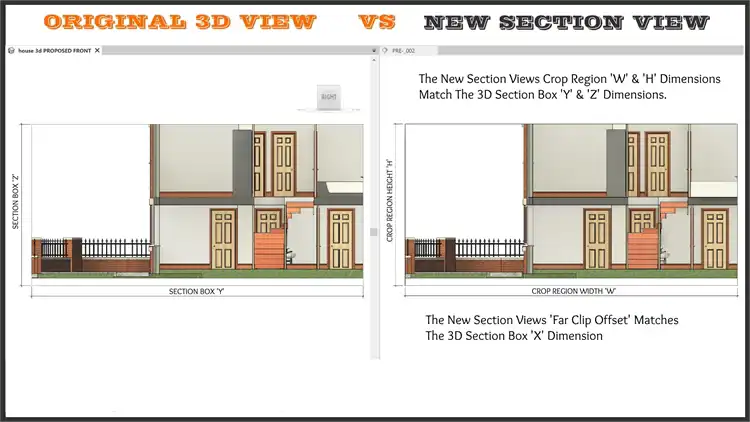
(Image by: RAKING BRACE LTD)
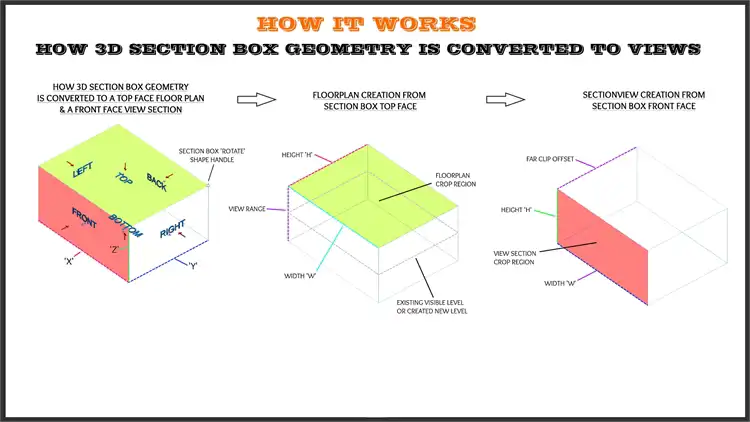
(Image by: RAKING BRACE LTD)

(Image by: RAKING BRACE LTD)

























