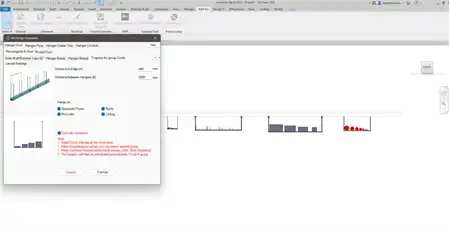About this app
When it comes to designing fire protection systems in building projects, efficiency and accuracy are crucial. The Distribution Sprinklers from CAD Link plugin for Autodesk Revit offers a solution to streamline the process of copying sprinklers from AutoCAD drawings to Revit models. This tool is designed to save time and effort, especially in the creation of shop drawings where the placement of sprinklers plays a critical role in ensuring the safety of occupants.
How Does it Work?
The plugin works by copying sprinklers from an AutoCAD drawing that contains distributed closed circles indicating the location of sprinklers. The center of each circle represents the precise location of the sprinkler. The plugin takes into account that sprinklers become a host in the ceiling under the condition that the active view contains rooms or spaces in Revit. This means that the height of the sprinklers is determined by the height of the rooms or spaces in the model.
The user has the option to specify Sprinkler & CAD, then choose the method to distribute the sprinkler based on the height of the room or space or by the height of a selected sprinkler. The program then distributes the sprinklers according to the center points of the circles in the CAD file. This process eliminates the need for manual placement of sprinklers in Revit, saving valuable time and ensuring accuracy in the design.

(Image by: Smart Developer)
Features and Benefits
One of the key features of the Distribution Sprinklers from CAD Link plugin is the ability to convert the location of sprinklers in CAD drawings to a Revit model seamlessly. This allows for a smooth transition between design software and ensures that all necessary elements are accurately represented in the Revit model.
Another important benefit of this plugin is the time-saving aspect it offers. By automating the process of copying sprinklers from CAD to Revit, designers can focus on other aspects of the project, knowing that the sprinkler placement is taken care of efficiently and accurately. This is particularly useful in projects where multiple sprinklers need to be placed throughout the building, such as in large commercial or industrial structures.
Furthermore, the plugin allows for customization in the distribution of sprinklers, giving users the flexibility to choose the method that best suits their specific project requirements. Whether distributing sprinklers based on room height or selected sprinkler height, the plugin adapts to different design scenarios, making it a versatile tool for fire protection design.
Best Practices and Tips
While using the Distribution Sprinklers from CAD Link plugin, there are some best practices and tips to keep in mind to ensure optimal performance. For example, activating volume computations in Revit may affect performance, so it is recommended to enable or disable this feature based on the project requirements.
To adjust volume computations in Revit, users can follow these steps: Click on the Architecture tab, then select Room & Area panel drop-down (Area and Volume Computations). In the Computations tab of the Area and Volume Computations dialog, under Volume Computations, select (to enable) or clear (to disable) Areas and Volumes. Click OK to apply the changes.
Additionally, it is important to select the type of sprinkler to be copied and specify the CAD file containing the closed circles that indicate the location of the sprinklers. The plugin will then copy the sprinklers based on the number of circles in the CAD file and the height of the room or space in the active view.

(Image by: Smart Developer)
Conclusion
The Distribution Sprinklers from CAD Link plugin for Autodesk Revit is a valuable tool for fire protection design professionals looking to streamline the process of copying sprinklers from CAD drawings to Revit models. With its user-friendly interface and customizable features, the plugin offers an efficient solution for distributing sprinklers in building projects.
By automating the placement of sprinklers and taking into account the height of rooms or spaces in the model, the plugin ensures accuracy and consistency in fire protection design. Whether working on small-scale projects or large commercial buildings, this plugin can save time and effort, allowing designers to focus on other aspects of the project with confidence.