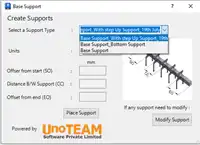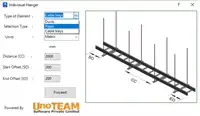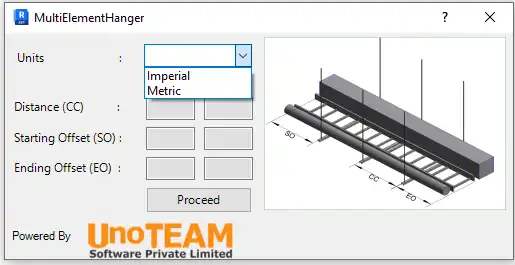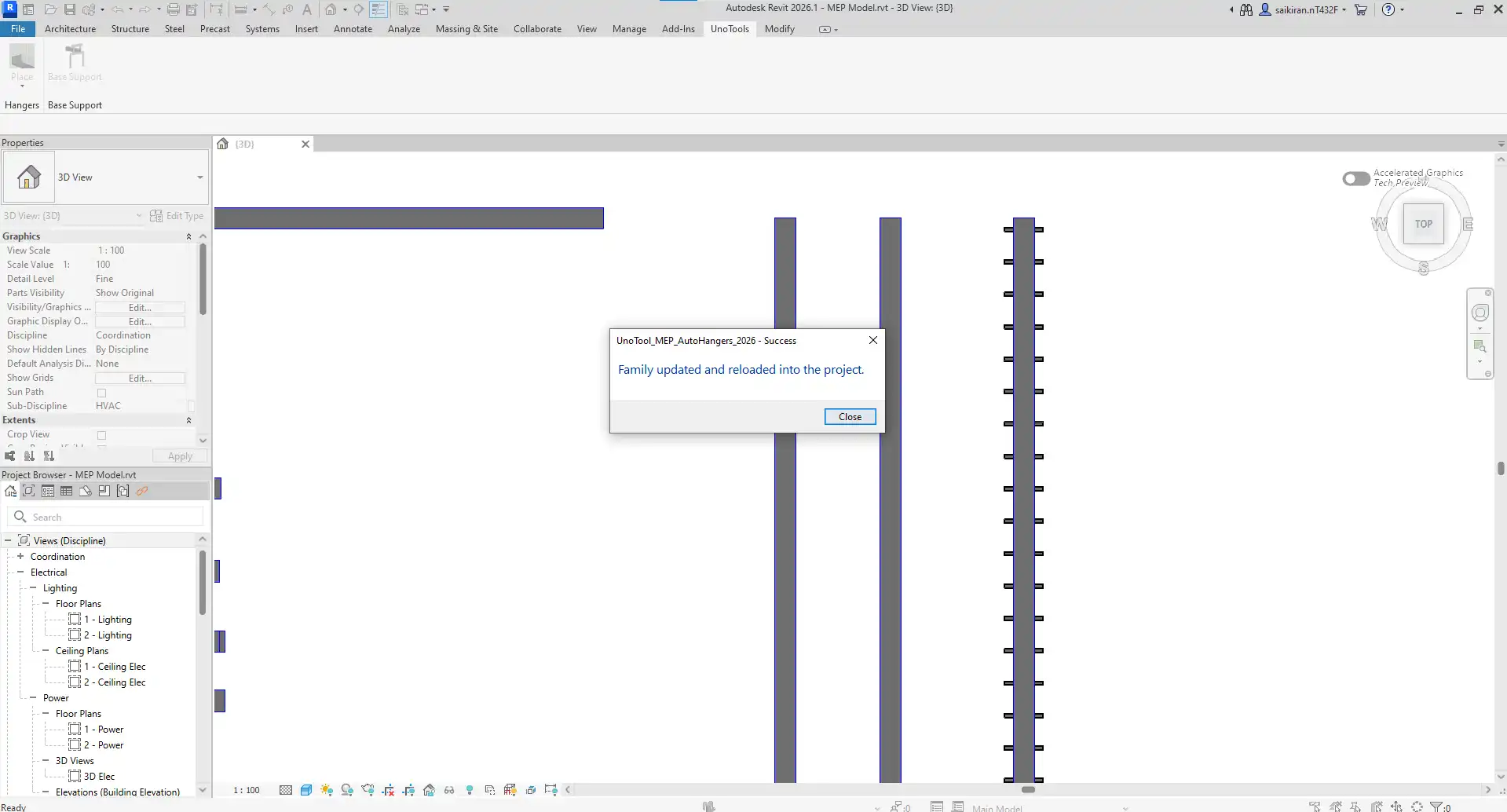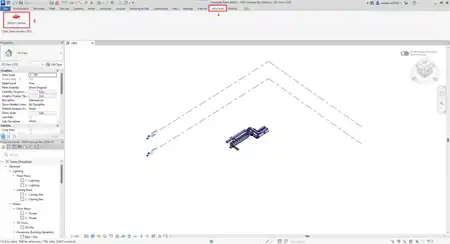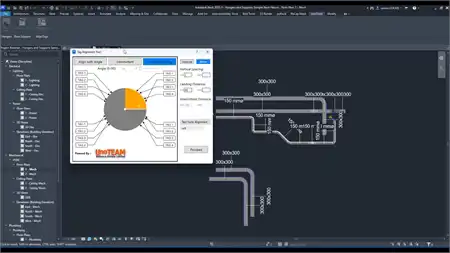About this app
Introduction
UnoTool MEP AutoHangerSuite is a game-changing Autodesk® Revit® plugin that simplifies the process of adding base supports and hanger supports for ducts, cable trays, and pipes. With its user-friendly interface and extensive built-in libraries, this plugin streamlines the placement of supports, saving valuable time and enhancing productivity for MEP designers and engineers.
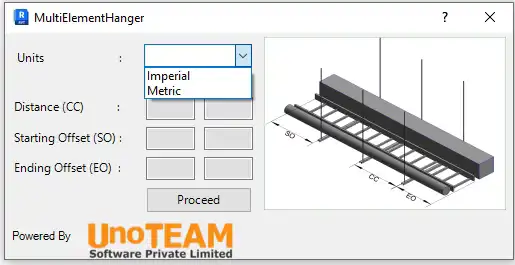
(Image by: UnoTEAM Software Pvt Ltd)
Efficient Base Supports Placement
The base supports feature of UnoTool MEP AutoHangerSuite is a standout component that significantly improves the support placement process. Users can easily add supports for single ducts or select multiple elements with just a few clicks. The plugin offers options to customize dimensions and material specifications, ensuring that supports align with project standards and requirements.
One of the key benefits of this plugin is its ability to automatically adjust to element size and orientation, ensuring accurate placement every time. By reducing manual drafting time and enabling the simultaneous placement of multiple supports, UnoTool MEP AutoHangerSuite enhances efficiency and eliminates the risk of errors during the support placement process.
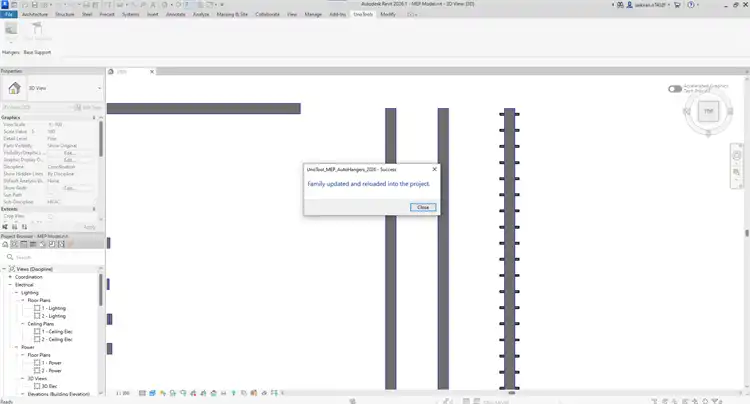
(Image by: UnoTEAM Software Pvt Ltd)
Advanced Hangers Placement
UnoTool MEP AutoHangerSuite also excels in the placement of hangers for ducts, pipes, and cable trays. With adjustable rod lengths, attachment types, and spacing options, users can tailor hanger configurations to meet the specific needs of their projects. The plugin adapts seamlessly to different ceiling or slab types, providing proper anchoring for hangers and ensuring structural integrity.
Another impressive feature of UnoTool MEP AutoHangerSuite is its ability to automatically update hanger positions if the host element is moved or resized. This dynamic functionality ensures that hangers remain accurately positioned at all times, avoiding potential clashes with other components and maintaining compliance with industry standards for load distribution and spacing.
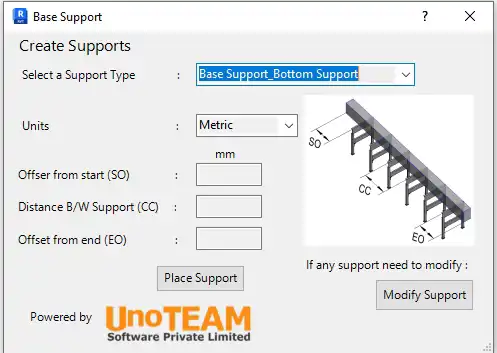
(Image by: UnoTEAM Software Pvt Ltd)
Conclusion
UnoTool MEP AutoHangerSuite is a must-have plugin for any Revit user working in the MEP industry. With its intuitive interface, robust features, and seamless integration with Autodesk Revit, this plugin revolutionizes the support placement process, saving time and improving efficiency for designers and engineers. Whether you need to add base supports for ducts or hangers for pipes, UnoTool MEP AutoHangerSuite has you covered. Try it today and experience the difference it can make in your workflow.
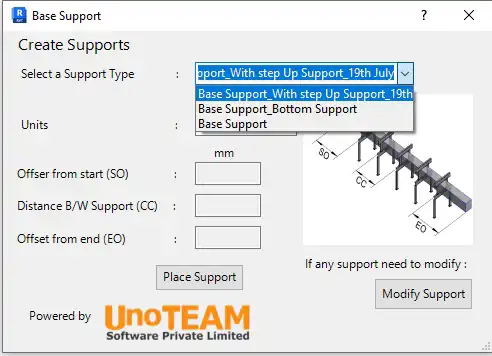
(Image by: UnoTEAM Software Pvt Ltd)
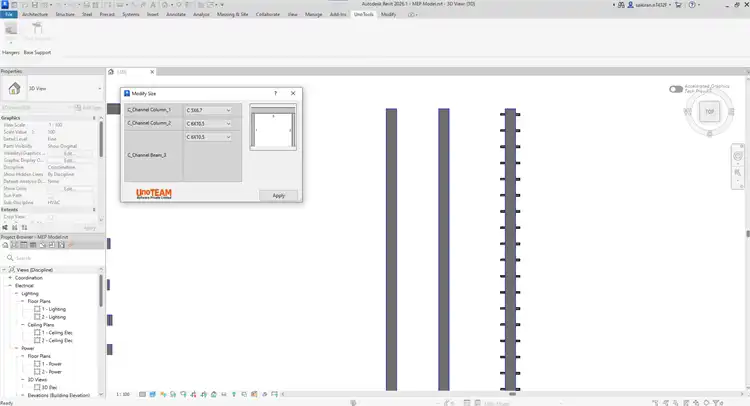
(Image by: UnoTEAM Software Pvt Ltd)
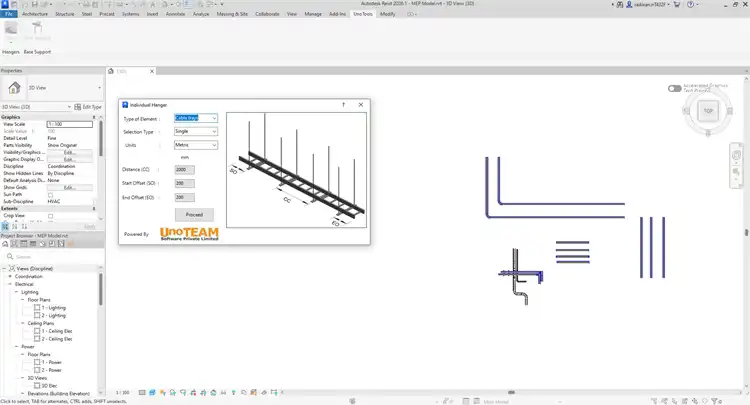
(Image by: UnoTEAM Software Pvt Ltd)
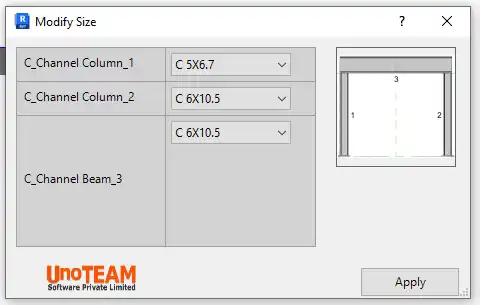
(Image by: UnoTEAM Software Pvt Ltd)
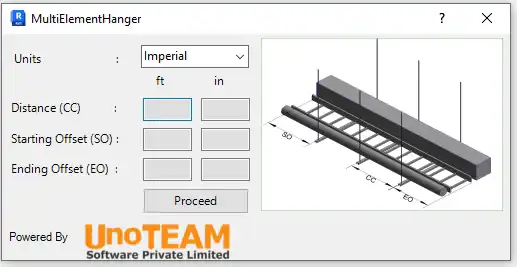
(Image by: UnoTEAM Software Pvt Ltd)
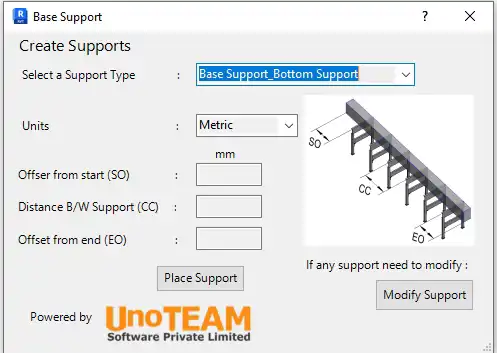
(Image by: UnoTEAM Software Pvt Ltd)
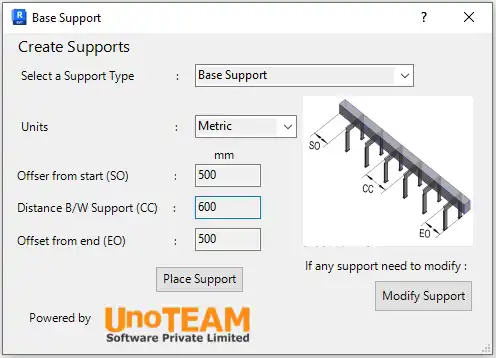
(Image by: UnoTEAM Software Pvt Ltd)
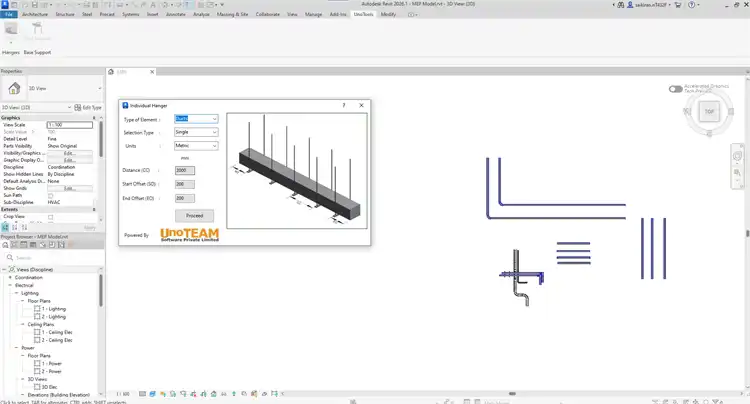
(Image by: UnoTEAM Software Pvt Ltd)
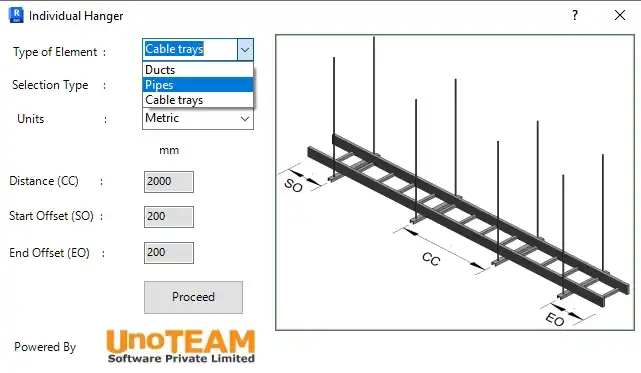
(Image by: UnoTEAM Software Pvt Ltd)
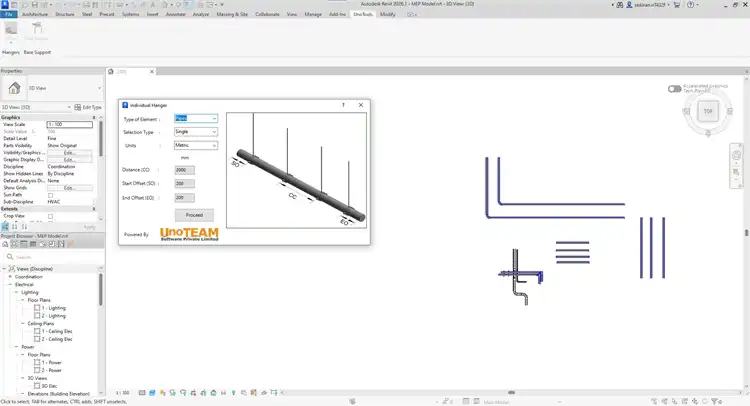
(Image by: UnoTEAM Software Pvt Ltd)
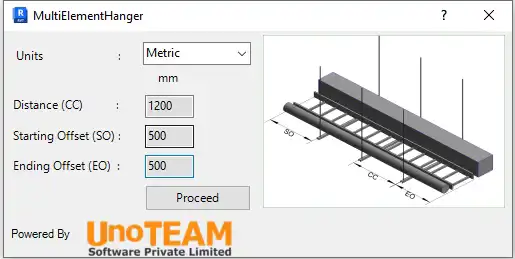
(Image by: UnoTEAM Software Pvt Ltd)