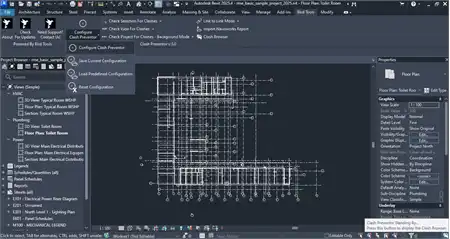About this app
Introduction
Revit users, rejoice! Bird Tools has created a game-changing Revit plugin called Dynamo Multiplayer that will revolutionize the way you batch process your Revit models and families. This free Autodesk Revit Add-In is a powerhouse tool that allows users to batch process multiple Revit models or families using one or multiple Dynamo scripts. The possibilities with Dynamo Multiplayer are endless, from batch exporting files to batch editing families, and everything in between. Let's dive into the world of Dynamo Multiplayer and discover how it can streamline your Revit workflow.

(Image by: Building Information Researchers and Developers OÜ)
Unleashing the Power of Dynamo Multiplayer
Dynamo Multiplayer is a universal batch processor for Revit that offers a wide range of functionalities to enhance your workflow. With this tool, you can batch export PDF, NWC, DWG, and IFC files from Revit, batch edit multiple Revit models, batch perform quality assessment operations, batch load families, batch upgrade models, and batch edit families. The best part? All of this can be done using Dynamo, giving you the highest level of flexibility and control over your batch processing tasks.

(Image by: Building Information Researchers and Developers OÜ)
Revolutionizing Revit Add-Ins
What sets Dynamo Multiplayer apart from other Revit plugins is its unparalleled support for Autodesk BIM 360/ACC models through Autodesk Platform Services (APS). This makes it one of the first free non-Autodesk Revit add-ins to offer this level of integration. With Dynamo Multiplayer, you can batch process BIM Collaborate Pro (BIM 360 Design) workshared models by retrieving them through APS, controlling them through the Revit API, and processing them using Dynamo. This seamless integration with BIM 360 elevates Dynamo Multiplayer to a whole new level of sophistication.
Additionally, Dynamo Multiplayer allows users to schedule automated Dynamo runs, enabling them to automatically process multiple models at a user-specified time. Whether you need regular daily or weekly scheduled Dynamo runs, Dynamo Multiplayer has got you covered. With the latest version (v2.0), users can even send these scheduled runs to their Desktop as Desktop shortcuts, making it even more convenient to manage batch processing tasks.

(Image by: Building Information Researchers and Developers OÜ)
Conclusion
In conclusion, Bird Tools - Dynamo Multiplayer is a must-have Revit plugin for any serious Revit user. Its universal batch processing capabilities, seamless integration with BIM 360, and automated scheduling features make it a game-changer in the world of Revit add-ins. Whether you're looking to streamline your workflow, improve efficiency, or simply take your Revit projects to the next level, Dynamo Multiplayer has got you covered. So why wait? Give Dynamo Multiplayer a try today and experience the power of batch processing like never before.

(Image by: Building Information Researchers and Developers OÜ)

(Image by: Building Information Researchers and Developers OÜ)

(Image by: Building Information Researchers and Developers OÜ)

(Image by: Building Information Researchers and Developers OÜ)

(Image by: Building Information Researchers and Developers OÜ)

(Image by: Building Information Researchers and Developers OÜ)