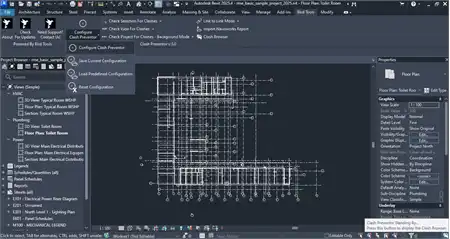About this app
Introduction
When it comes to designing and coordinating projects in Autodesk Revit, aligning objects to the same height or offset can be a time-consuming task. Thankfully, Bird Tools has developed a powerful plugin called Match Offset that streamlines this process by eliminating the need for sections or 3D views. With its versatile functionality and compatibility with various Revit editions, this plugin proves to be an invaluable tool for professionals in all disciplines.

(Image by: Building Information Researchers and Developers OÜ)
Effortless Alignment in Any View
One of the standout features of Bird Tools - Match Offset is its ability to work seamlessly in all view types, including floor plans, sections, 3D views, and elevations. This means that no matter which view you are working in, you can effortlessly set your modeled objects to the same height or offset with respect to each other.

(Image by: Building Information Researchers and Developers OÜ)
Flexible Matching Options
This plugin offers users the flexibility to choose between three matching options: bottom offsets, tops, or centers of selected elements. Whether you need to align the bottom of columns, the tops of walls, or the centers of beams, Bird Tools - Match Offset has got you covered. This versatility allows for precise alignment and coordination, ensuring that your design is accurate and visually cohesive.

(Image by: Building Information Researchers and Developers OÜ)
Enhanced Coordination and Time Savings
During the coordination phase of any project, time is of the essence. Match Offset proves to be an indispensable tool in this regard by reducing the number of sections and section boxes required. By eliminating the need for additional views, this plugin saves a tremendous amount of time and effort. With a few simple clicks, you can achieve the desired alignment, allowing you to focus on other critical aspects of your design.

(Image by: Building Information Researchers and Developers OÜ)
Seamless Compatibility
Another noteworthy advantage of Bird Tools - Match Offset is its compatibility with a wide range of Autodesk Revit editions. From Revit 2017 to the recently released Revit 2024, this plugin seamlessly integrates with your preferred version, ensuring that you can utilize its functionality regardless of your software choice. It is worth noting that Match Offset utilizes a custom installer, providing a hassle-free installation experience.

(Image by: Building Information Researchers and Developers OÜ)
Conclusion
In conclusion, Bird Tools - Match Offset is a game-changing plugin for Autodesk Revit users. Its ability to align objects to the same height or offset in any view, along with the flexibility of matching options, makes it an indispensable tool for professionals in all disciplines. By simplifying coordination and saving valuable time, this plugin empowers designers to focus on creating exceptional projects. We highly recommend giving Bird Tools - Match Offset a try and witness the difference it can make in streamlining your Revit workflow.