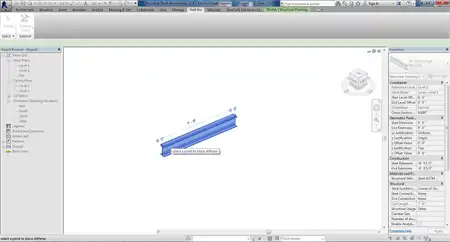About this app
Introduction
StrucCope is a revolutionary Revit plugin specifically designed for structural engineers and architects, offering a seamless solution for coping beams and columns in building design. This powerful tool aims to streamline the coping process, allowing users to effortlessly adjust structural members with intersecting beams and columns. With its automatic coping feature, user-defined offsets, and bidirectional coping options, StrucCope enhances efficiency, precision, and versatility in structural design projects.

(Image by: StrucSoft Solutions)
Key Features
StrucCope boasts several key features that set it apart as a valuable tool for professionals in the construction and architecture industries:
- Automatic Coping: Quickly cope a selected beam or column with any number of intersecting beams or columns, saving time and effort in the design process.
- Bidirectional Coping: Option to cope all intersecting beams or columns with the selected member, ensuring comprehensive adjustments in the structural layout.
- User-Defined Offsets: Apply offsets precisely as per your design requirements, supporting both metric and imperial input formats seamlessly for universal compatibility.

(Image by: StrucSoft Solutions)
How It Works
The workflow of StrucCope is straightforward and user-friendly, allowing for easy implementation in your structural design projects:
- Selection: Choose the beam or column you wish to cope within your Revit model.
- Specify Offsets: Define the offset values for the coping operation to align the members accurately.
- Execute: StrucCope automatically adjusts the selected member and/or intersecting members based on your settings, ensuring seamless integration into your design process.

(Image by: StrucSoft Solutions)
Benefits
By incorporating StrucCope into your workflow, you can experience a range of benefits that enhance your structural design process:
- Efficiency: Save time and effort by automating coping tasks, allowing you to focus on other critical aspects of your project.
- Precision: Ensure accurate placement and alignment of structural members, improving the overall quality of your design.
- Versatility: With support for both metric and imperial units, StrucCope offers universal compatibility for diverse project requirements.
Conclusion
StrucCope is a must-have tool for structural engineers and architects looking to streamline the coping process in building design. With its powerful features, user-friendly interface, and seamless integration into Revit models, StrucCope enhances efficiency, precision, and versatility in your structural design projects. Whether you're working on residential, commercial, or industrial projects, StrucCope empowers you to simplify complex coping operations and achieve optimal results. Try StrucCope today and elevate your structural design workflow to new heights!