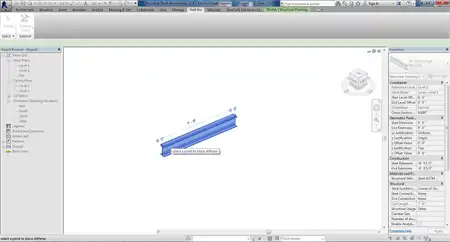About this app
Introduction
Are you tired of the time-consuming task of manually splitting columns in your Revit projects? Look no further than the Column Splitter plugin! With its efficient and user-friendly features, this plugin provides a hassle-free solution for splitting one or multiple structural or architectural columns.

(Image by: StrucSoft Solutions)
Splitting Made Easy
The Column Splitter plugin offers a range of methods to split columns, ensuring flexibility and convenience for users. Whether you prefer to split by point, level, or reference plane, this app has got you covered. Simply select the desired splitting method and specify the gap offsets, and the plugin will handle the rest.

(Image by: StrucSoft Solutions)
Enhanced Workflow
The simplicity and efficiency of the Column Splitter plugin significantly improve your workflow in Revit. By allowing users to split columns quickly and accurately, it eliminates the need for tedious manual adjustments. This feature is especially valuable when working with large-scale projects that involve numerous columns.

(Image by: StrucSoft Solutions)
Conclusion
The Column Splitter plugin is a game-changer for anyone working with structural or architectural columns in Revit. Its ability to split columns effortlessly using various methods saves time and effort, empowering users to focus on other essential aspects of their projects. Give this plugin a try, and experience the convenience and efficiency it brings to your Revit workflow!

(Image by: StrucSoft Solutions)