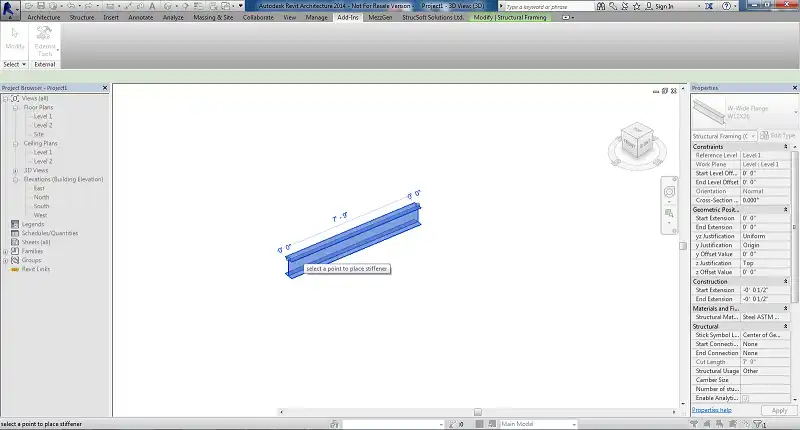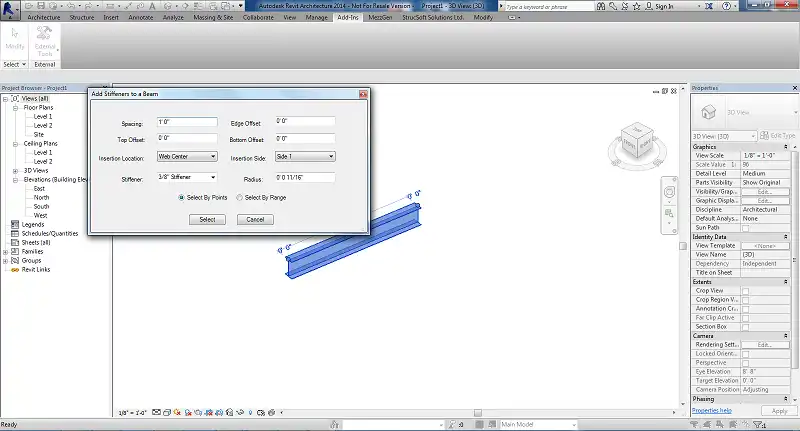About this app
Introduction
Web Stiffener is a cutting-edge Revit plugin designed for structural professionals seeking to reinforce W-beams with web stiffeners. This powerful tool streamlines the process of adding stiffeners to W-beams, enhancing structural integrity and performance across various steel structures. With a range of customizable features and user-friendly interface, Web Stiffener is set to revolutionize the way structural engineers, designers, and architects approach steel structure design.
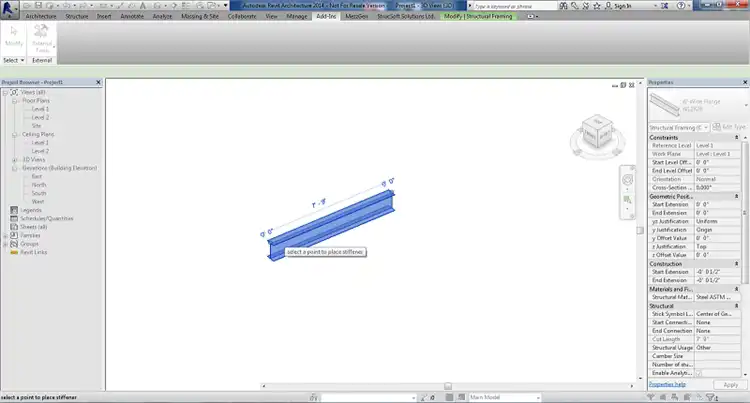
(Image by: StrucSoft Solutions)
Key Features
Web Stiffener offers a range of key features that make it a standout tool for structural professionals:
- Flexible Selection Options: Users can select individual points on the W-beam where stiffeners should be added, or define a distance between two points for automatic stiffener placement.
- Customization Control: Adjust spacing between stiffeners and specify offsets for fine-tuning stiffener placement relative to the beam's web.
- Insertion Parameters: Choose the exact insertion location along the beam and define which side of the beam stiffeners should be placed.
- Stiffener Size Options: Select from predefined sizes or input custom dimensions to ensure compatibility with various beam sizes.
- Visual Feedback and Verification: Visualize proposed stiffener placements in real-time and verify configurations before finalizing.
- User-Friendly Interface: Intuitive controls and a clear interface streamline workflow and reduce design time.
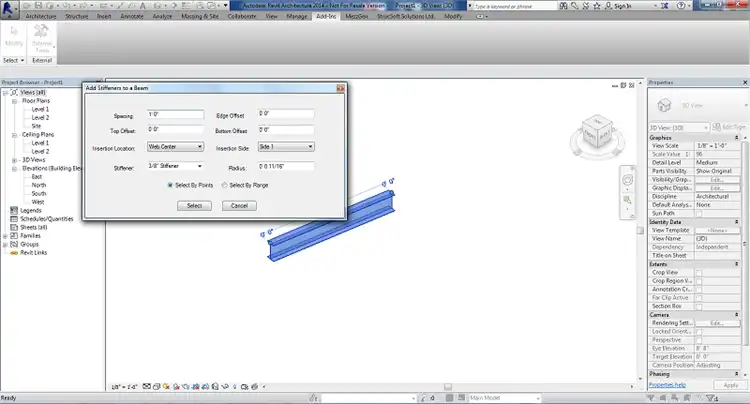
(Image by: StrucSoft Solutions)
Benefits
Web Stiffener offers a range of benefits for structural professionals:
- Enhanced Structural Integrity: Strengthen W-beams effectively with strategically placed stiffeners.
- Time Efficiency: Automate stiffener placement calculations and adjustments, saving valuable design and engineering time.
- Customization: Tailor stiffener parameters to meet specific project requirements and design standards.
- Precision and Accuracy: Ensure precise placement and sizing of stiffeners for optimal structural performance.
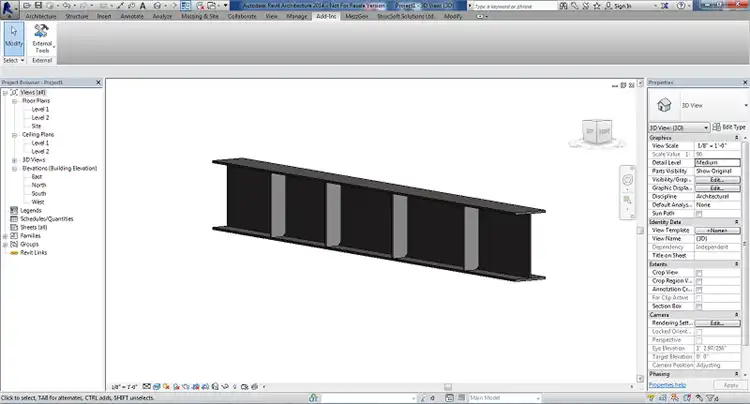
(Image by: StrucSoft Solutions)
Who Should Use Web Stiffener
Web Stiffener is ideal for structural engineers, designers, and architects involved in the design and analysis of steel structures where W-beams require reinforcement through web stiffeners. Whether you're working on bridges, buildings, or other steel structures, this plugin offers specialized capabilities focused on web stiffener implementation for W-beams.
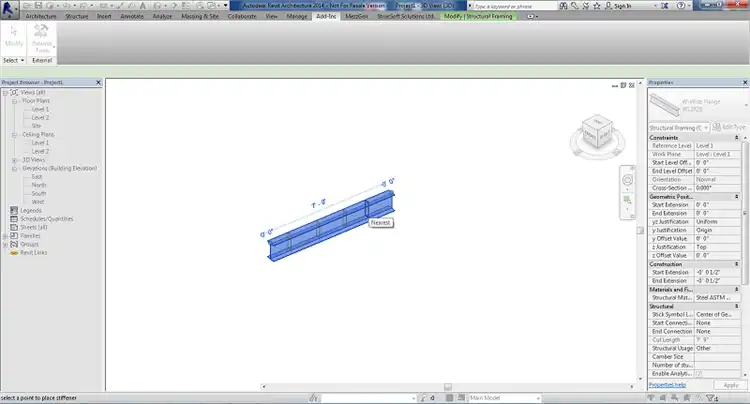
(Image by: StrucSoft Solutions)
Conclusion
Web Stiffener empowers professionals to enhance the reliability and durability of steel structures by simplifying the process of adding web stiffeners to W-beams. With advanced functionalities and a user-friendly design, this plugin supports efficient and precise structural reinforcement, contributing to safer and more resilient construction projects. If you're looking to streamline your workflow, save time, and improve structural integrity, Web Stiffener is a must-have tool for your Revit software arsenal.