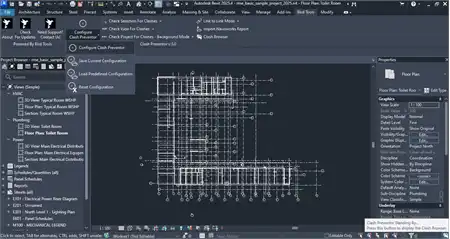About this app
Introduction
Revit users, rejoice! Bird Tools has developed a revolutionary plugin called CAD Block Remapper that will change the way you work with CAD files in your projects. This FREE app is designed to seamlessly map families to linked CAD Blocks, saving you time and effort in the process. Read on to discover the key features and benefits of this must-have tool for Revit and AutoCAD users.

(Image by: Building Information Researchers and Developers OÜ)
Key Features
The CAD Block Remapper app by Bird Tools is a versatile add-in for both Autodesk AutoCAD and Autodesk Revit. One of its standout features is its ability to map families to linked CAD Blocks without the need for CAD import or Import Explosion. This means that the CAD files are automatically processed by the AutoCAD add-in part of the app, streamlining the workflow for users.
Another key feature of the CAD Block Remapper is its support for Autodesk Docs Cloud hosted CAD Links. This allows users to seamlessly integrate CAD files hosted on the cloud into their Revit projects, improving collaboration and accessibility.
The app supports both hosted and non-hosted families and offers the option to host families on the nearest ceiling or wall, with the ability to specify vertical offsets. This flexibility ensures that users can place family instances exactly where they need them, without any manual adjustments.
Furthermore, the CAD Block Remapper automatically detects CAD Block rotation angles and positions the new family instances accordingly. This advanced functionality eliminates the need for manual rotation and alignment, saving users valuable time and ensuring accuracy in their projects.

(Image by: Building Information Researchers and Developers OÜ)
Compatibility
The CAD Block Remapper plugin is compatible with a wide range of Autodesk software versions, including Revit and AutoCAD editions from 2019 to 2026. Whether you are using the latest software releases or older versions, you can rest assured that this plugin will seamlessly integrate into your workflow.
It is important to note that the app uses a custom installer rather than the standard App Store installer. This ensures a smooth installation process and allows users to start using the plugin with ease.

(Image by: Building Information Researchers and Developers OÜ)
Conclusion
In conclusion, Bird Tools - CAD Block Remapper is a game-changing plugin for Revit users that offers unparalleled functionality and convenience. From mapping families to linked CAD Blocks to automatically detecting rotation angles, this app is packed with features that will enhance your workflow and streamline your projects.
If you are looking to boost your productivity and efficiency in Revit and AutoCAD, look no further than the CAD Block Remapper plugin. Download this FREE app today and see the difference it can make in your design process!

(Image by: Building Information Researchers and Developers OÜ)