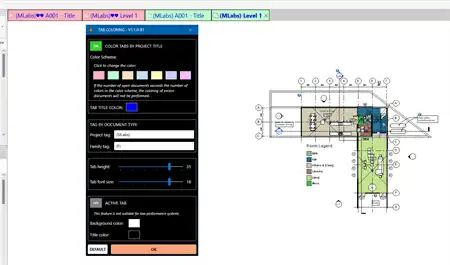About this app
Introduction
Autodesk® Revit® is a powerful tool for architects, engineers, and designers to create stunning 3D models. However, one of the biggest frustrations users face is the lack of an auto-save feature, which can lead to potential data loss in the event of a sudden crash. That's where AutoSave CC comes in to save the day.

(Image by: MLabs)
Features and Functionality
AutoSave CC is a game-changer for Revit users, offering an automated solution to prevent data loss. With this plugin, you can set specific intervals for auto-saving your project, ensuring that your work is constantly being backed up without any manual intervention. This feature is reminiscent of AutoCAD's auto-save function, providing peace of mind for users who rely on Revit for their projects.
The setup process is straightforward, allowing you to customize the auto-save interval to suit your workflow. Whether you prefer to save every 5 minutes or every 30 minutes, the choice is yours. Additionally, you can still manually save your files using the traditional "Save" button whenever needed, giving you full control over your project's backup process.
AutoSave CC is compatible with a variety of file types, including project files (RVT), local copies of central files (RVT), Revit family files (RFA), and project template files (RTE). This versatility ensures that all aspects of your Revit projects are safeguarded against unexpected crashes or system failures.

(Image by: MLabs)
Benefits of Using AutoSave CC
The primary benefit of using AutoSave CC is the peace of mind it provides to Revit users. Instead of constantly worrying about losing hours of work due to a sudden crash, you can focus on your design process knowing that your files are being backed up automatically. This convenience can significantly improve your productivity and efficiency, as you no longer have to interrupt your workflow to manually save your projects at regular intervals.
Furthermore, AutoSave CC's storage of backup files in the project directory ensures easy access to previous versions of your work. This can be invaluable in the event that you need to revert to an earlier iteration of your project or retrieve specific elements that may have been accidentally deleted or modified.

(Image by: MLabs)
Conclusion
AutoSave CC is a must-have plugin for Autodesk Revit users who want to avoid the headache of data loss and enhance their overall project management workflow. Its seamless integration, customizable settings, and compatibility with various file types make it a valuable addition to any designer's toolkit. Say goodbye to the fear of losing your work and hello to peace of mind with AutoSave CC.