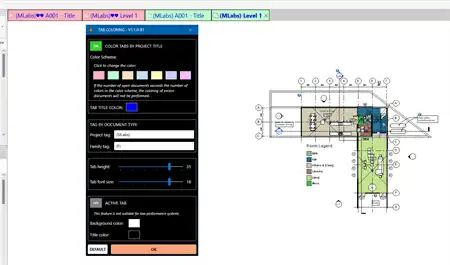About this app
Introduction
Auto-Dimension MEP is a game-changing Revit plugin designed to revolutionize the way MEP modeling is done. This powerful add-in streamlines the process of adding dimensions and tags to MEP elements, saving valuable time and ensuring precision in every project. Whether you are working with pipes, ducts, cable trays, or conduits, this tool automates dimensioning, making it an essential addition to any MEP designer's toolkit.

(Image by: MLabs)
Features and Benefits
One of the standout features of Auto-Dimension MEP is its ability to automatically retrieve pipe diameters and lengths directly from your project, allowing for quick and precise dimension insertion for selected pipes. This not only saves time but also eliminates the margin for error that comes with manual dimensioning.
Another key feature of this plugin is its support for adding dimensions between connectors. This makes it incredibly easy to ensure accurate measurements between different elements, improving the overall efficiency and accuracy of your MEP modeling process.
Auto-Dimension MEP also allows for adding dimensions to 3D views, giving you a comprehensive view of your project and ensuring that all dimensions are accurately represented in every aspect of your design. When adding tags, the plugin locks the current view and creates a new one for precise tagging, ensuring that your original view remains intact.
MEP Fabrication Support
For MEP Fabrication, Auto-Dimension MEP exclusively supports the "Add dimension between connectors" feature. This makes it an essential tool for efficient and precise MEP modeling, particularly when working on complex fabrication projects that require meticulous attention to detail.

(Image by: MLabs)
Conclusion
Auto-Dimension MEP is the ultimate tool for efficient and accurate MEP modeling in Autodesk Revit. With its powerful features and intuitive design, this plugin is a must-have for any MEP designer looking to streamline their workflow and improve the precision of their projects. By automating dimensioning and simplifying the process of adding tags, Auto-Dimension MEP saves valuable time and ensures that every aspect of your MEP design is meticulously detailed and accurately represented. I highly recommend giving this plugin a try and experiencing the benefits it can bring to your MEP modeling process.