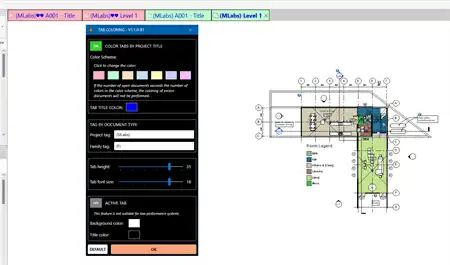About this app
Introduction
Revit is a powerful software that offers a wide range of tools for architects, engineers, and designers. One of the common tasks in Revit is joining and unjoining multiple elements in a view, which can be time-consuming and tedious. However, with the Auto Join Ez plugin, this process is simplified, allowing users to set rules and perform the action with just one click.

(Image by: MLabs)
Effortless Integration and Precision
Auto Join Ez provides seamless integration for various elements in Revit, starting with walls. With this plugin, unifying wall elements has never been easier. It enables users to join walls with precision and speed, ensuring a cohesive design. The same level of convenience is extended to the integration of different floor components. No more wasting time on manual adjustments - Auto Join Ez simplifies the process and allows for a seamless integration of diverse floor elements.

(Image by: MLabs)
Simplifying Structural Stability
When it comes to framing, Auto Join Ez simplifies the process of connecting framing elements. It ensures structural stability with minimal effort, making it an indispensable tool for architects and engineers. Additionally, establishing connections between columns becomes effortless with this plugin, enhancing the overall structural integrity of the project. Joining foundation elements is also streamlined, allowing for the creation of a solid base for any project.

(Image by: MLabs)
Versatility for Diverse Design Scenarios
Auto Join Ez's versatility extends beyond specific elements, making it a holistic solution for various design scenarios. It offers seamless integration for general elements, enabling users to join different elements effortlessly. Whether it is integrating beams, roofs, or any other element, this plugin provides a comprehensive solution for all design needs.
Conclusion
Auto Join Ez is a game-changer for Revit users, simplifying the join/unjoin process and saving valuable time. Its ability to set rules and perform the action with just one click is a testament to its efficiency and convenience. Whether it is unifying walls, integrating floors, connecting framing elements, or joining general elements, this plugin offers a seamless experience and ensures structural stability. We highly recommend giving Auto Join Ez a try and revolutionize your Revit workflow.