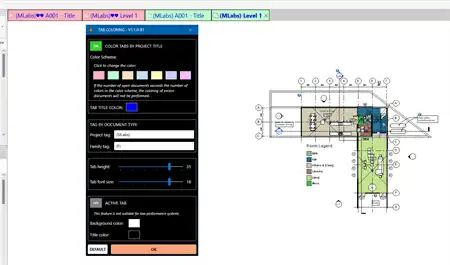About this app
In today's fast-paced architectural design industry, efficiency and accuracy are paramount. The Export/Import Excel Ez plugin for Revit is a game-changer, offering a powerful and versatile tool that seamlessly integrates Excel functionality into your Autodesk® Revit® environment. With a comprehensive set of features, this plugin empowers users to efficiently manage and manipulate Revit schedules, effortlessly transferring data between Revit and Excel with ease.
Export Schedules Made Easy
One of the standout features of the Export/Import Excel Ez plugin is its ability to export multiple schedules, giving users the flexibility they need. Whether you need to export schedules to separate Excel files, combine multiple schedules in one Excel sheet, or even export images from schedules to Excel files, this plugin has got you covered. The process is simple and intuitive, allowing you to streamline your workflow and save valuable time.
(Image by: {seller-name})
Effortless Data Modification
Revit 2022 and above users will be thrilled to discover the plugin's unique capability to modify data in Excel. By leveraging the Export/Import functionality, you can export a schedule to Excel, make necessary changes, and then import the modified Excel file back into Revit seamlessly. This feature simplifies the process of data manipulation, ensuring accuracy and consistency while saving you precious time. Say goodbye to tedious manual updates and hello to a more efficient workflow.
(Image by: {seller-name})
Visualize Data with Ease
Creating visual representations of data-driven content within your Revit projects has never been easier thanks to the Export/Import Excel Ez plugin. With its innovative capability, you can import Excel data directly into legend or draft views as images. This functionality is particularly beneficial when showcasing project data or displaying design variations. The ability to create dynamic visualizations enhances your presentations and provides a clear understanding of your project's progress or design options.
(Image by: {seller-name})
Conclusion
The Export/Import Excel Ez plugin for Revit is a must-have tool for any architect or designer looking to enhance their workflow. Its seamless integration of Excel functionality, coupled with its versatile features, makes it a valuable asset. The ability to export schedules, modify data in Excel, and import Excel data as images into legends or draft views sets this plugin apart. Not only does it streamline your workflow, but it also ensures accuracy and consistency in your design process.
Don't miss out on the opportunity to elevate your Revit experience. Try the Export/Import Excel Ez plugin today and unlock a new level of efficiency and productivity in your architectural design projects.
(Image by: {seller-name})
(Image by: {seller-name})
(Image by: {seller-name})
(Image by: {seller-name})
(Image by: {seller-name})