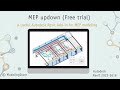About this app
Introduction
Revit users in the MEP (Mechanical, Electrical, and Plumbing) field often face challenges when modifying the level offset of elements like ducts, pipes, cable trays, and conduits. However, the MEP updown plugin aims to simplify this process by allowing users to easily adjust the level offset of these elements with just a few clicks. This review will explore the features and benefits of this plugin, highlighting its usefulness in HVAC, piping, and electrical modeling within Autodesk Revit.

(Image by: Modeling Store)
Key Features
The MEP updown plugin offers a range of key features that make it a valuable tool for Revit users. One of the standout features is the ability to split elements and input offset/angle values, allowing for automatic redrawing of elements. This not only saves time but also improves the overall quality of the model.
Another notable feature is that the plugin works with any language version of Autodesk Revit, making it accessible to users worldwide. While the command is in English, the plugin supports all languages, ensuring that users can take advantage of its benefits regardless of their language preference.
The plugin also supports a wide range of units for offset and angle values, from 1 to 90 degrees. Additionally, fittings can be customized based on Routing Preference Type Properties, providing users with flexibility in their modeling process. Insulation and lining are also supported by the plugin, enhancing its functionality for a variety of MEP applications.

(Image by: Modeling Store)
Benefits
One of the main benefits of the MEP updown plugin is its ability to save modeling time for Revit users. By streamlining the process of modifying level offsets for MEP elements, users can work more efficiently and focus on other aspects of their projects. This can lead to increased productivity and improved project delivery timelines.
Furthermore, the plugin enhances the quality of Revit models by automatically redrawing elements with precise offset values. This helps to eliminate errors and inconsistencies in the model, resulting in a more accurate representation of the MEP systems within the building.
Overall, the MEP updown plugin offers a convenient and user-friendly solution for Revit users working in the MEP field. Its wide range of features and benefits make it a valuable tool for HVAC, piping, and electrical modeling projects.

(Image by: Modeling Store)
Conclusion
The MEP updown plugin is a powerful tool that can greatly enhance the efficiency and quality of MEP modeling in Autodesk Revit. With its user-friendly interface, support for multiple languages, and range of features, this plugin is a must-have for Revit users looking to streamline their workflow and improve their modeling process. Give it a try and experience the benefits for yourself!