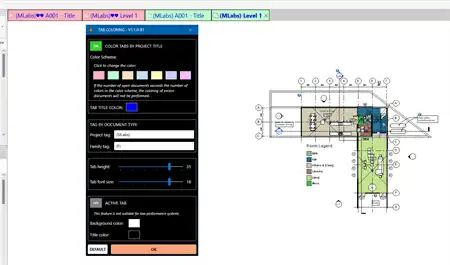About this app
Introduction
If you are a frequent user of Autodesk® Revit®, you may have encountered the tedious process of exporting sheets to DWG files. Each sheet is saved as a separate file, requiring manual merging or importing into CAD to combine them into one DWG file. This is where the "Export Sheets to DWG" plugin comes in to simplify your workflow.

(Image by: MLabs)
Features
The plugin offers two powerful tools to streamline the export process. The "To 1 Layout" command allows you to export multiple sheets into one DWG file, placing all drawings in the model tab and all sheets in a single layout tab. This eliminates the need for manual merging and ensures a seamless transition between Revit and CAD. The "To Multiple Layouts" command merges all sheets into one DWG file with multiple layout tabs, providing flexibility and organization in your final output.

(Image by: MLabs)
Benefits
By using the "Export Sheets to DWG" plugin, you can save valuable time and improve efficiency in your Revit workflow. The seamless integration of multiple sheets into a single DWG file eliminates the need for manual adjustments, allowing you to focus on design and collaboration. Whether you are working on a large-scale project with multiple sheets or a single drawing set, this plugin is a must-have tool for all Revit users.
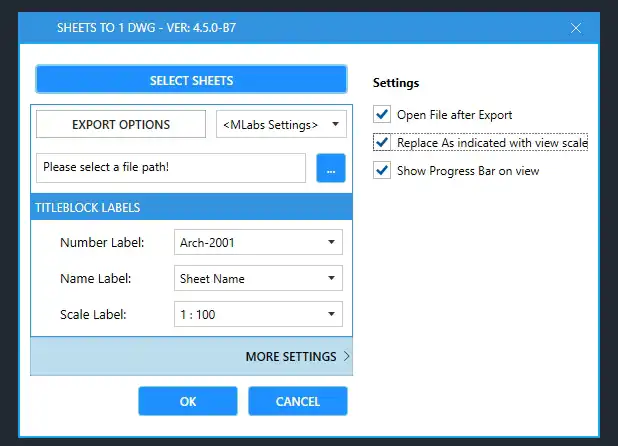
(Image by: MLabs)
Conclusion
Overall, the "Export Sheets to DWG" plugin is a valuable addition to any Revit user's toolkit. Its intuitive interface and powerful features make exporting sheets to DWG files a breeze, saving you time and effort in the process. If you want to streamline your workflow and enhance your productivity, give this plugin a try and experience the benefits firsthand. You won't be disappointed!
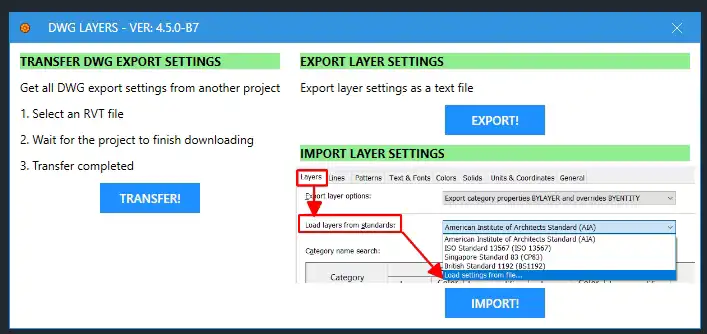
(Image by: MLabs)